Magic Link
In this article, you will learn how Magic Link works
Magic Link is a feature in the OPTT login page enabling password-free authentication. Magic Link enables fast login without the need to the password.
1- Once the user wants to log in, they must enter their email address in the login page to request receiving the Magic Link through email. For security reasons, that link will be a one-time URL and will expire after 10 minutes.
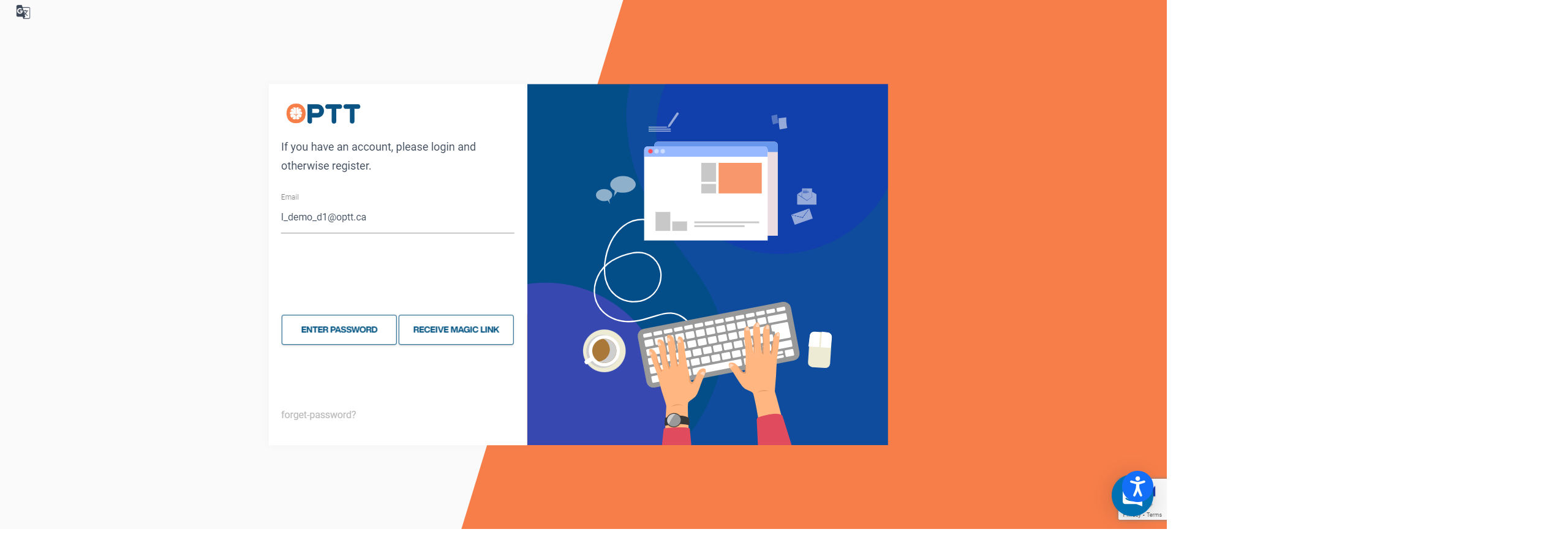
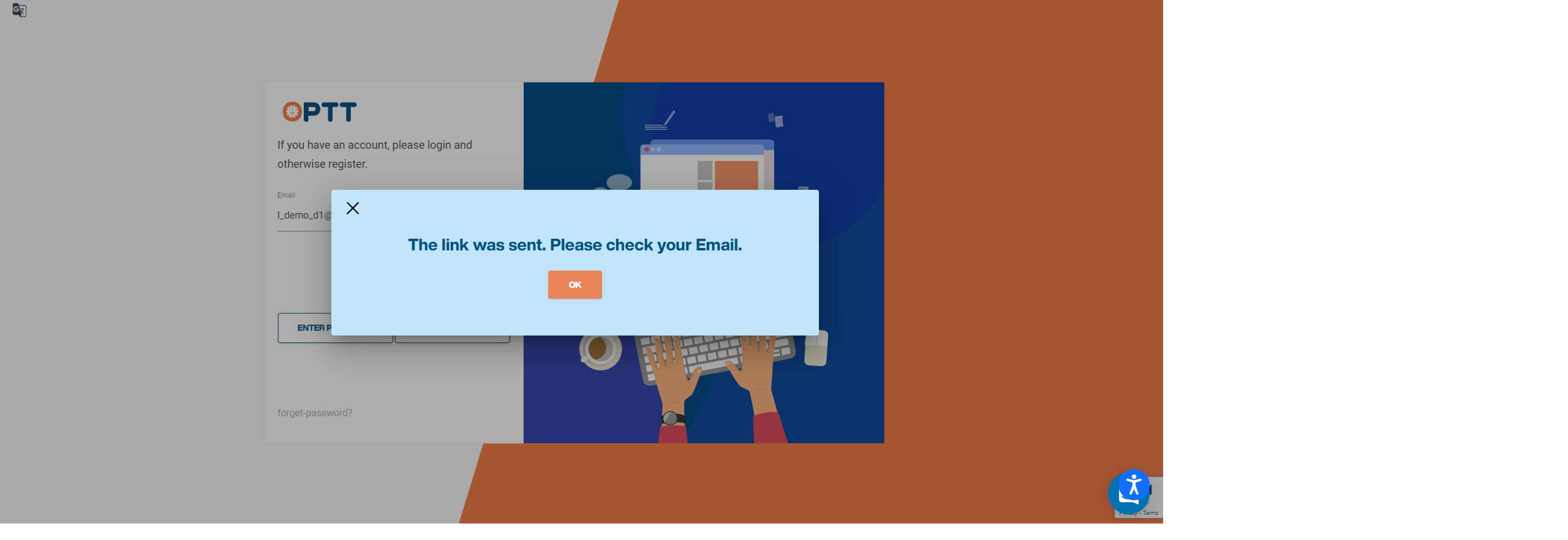
1- Request URL:

https://dev.gwi.optt.ca/gateway/profile/user/login/[email protected]2- Request Method Type:
 PUT
3- PATH PARAMS

Input | Type | Description |
|---|---|---|
username | Valid Email Address(string) | The email address that patient used for registration |
Header | Value |
|---|---|
Content-Type | application/json |
beare eyJhbGciOiJSUzI1NiIsInR5cCI6IkpXVCJ9.eyJleHAiOjE1OTk5MjYyNTgsInVzZXJfbmFtZSI6Imluc3RpdHV0ZSIsImF1dGhvcml0aWVzIjpbIklOU1RJVFVURSJdLCJqdGkiOiIyZDMzNGY5YS01OWFmLTRjMzctOWE0OS1iMGU4NzBhNTQzZjQiLCJjbGllbnRfaWQiOiJvcHR0LTAyZWU3N2RjLWFjNDUtNDM0NC04MTdlLTE3Y2E1MmI1OGI1ZCIsInNjb3BlIjpbInJlYWQiLCJ3cml0ZSJdfQ.ANh2KLL4IfolkPfaJ3JsUYQTFkpKxlXT5vCKzkwhvJsqUO5eBSErYB5H6c2kQvB3EWfLlFZAo1QQAgbHpkUm776qijWcncv77uT-drBvscInvBu0ahQh96Fdn9eXnbXrCBgt80RsZKkFI4W7SrziiVpXlFuUjKL4Jm5CkuK5dmAB6nPXJGnKx0qqg0uHfuHsHvJxfeoiqwz481oJ48dUx8W-CVDDAo79twFfqCmAm_yy8kgJe67_nGYfWPu6wY9Z5YCDnLiVM6Ky8md-hcQhScTIRAHql7nebfUIPb8h_J7jQbhAg2IwVLp92Xccp_F9gmeOu4O6dWy08Amstt1l2A{
"username": "[email protected]"
}A complete example of an API call:
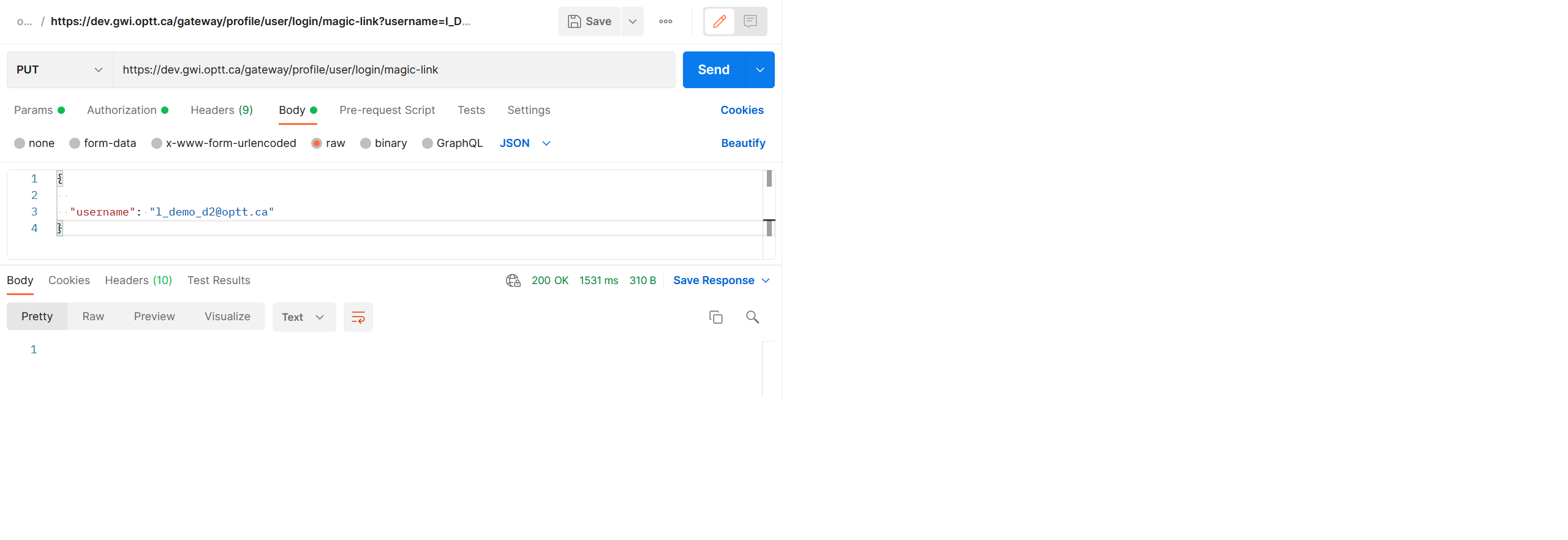
The magic Link will be sent to the user's email:
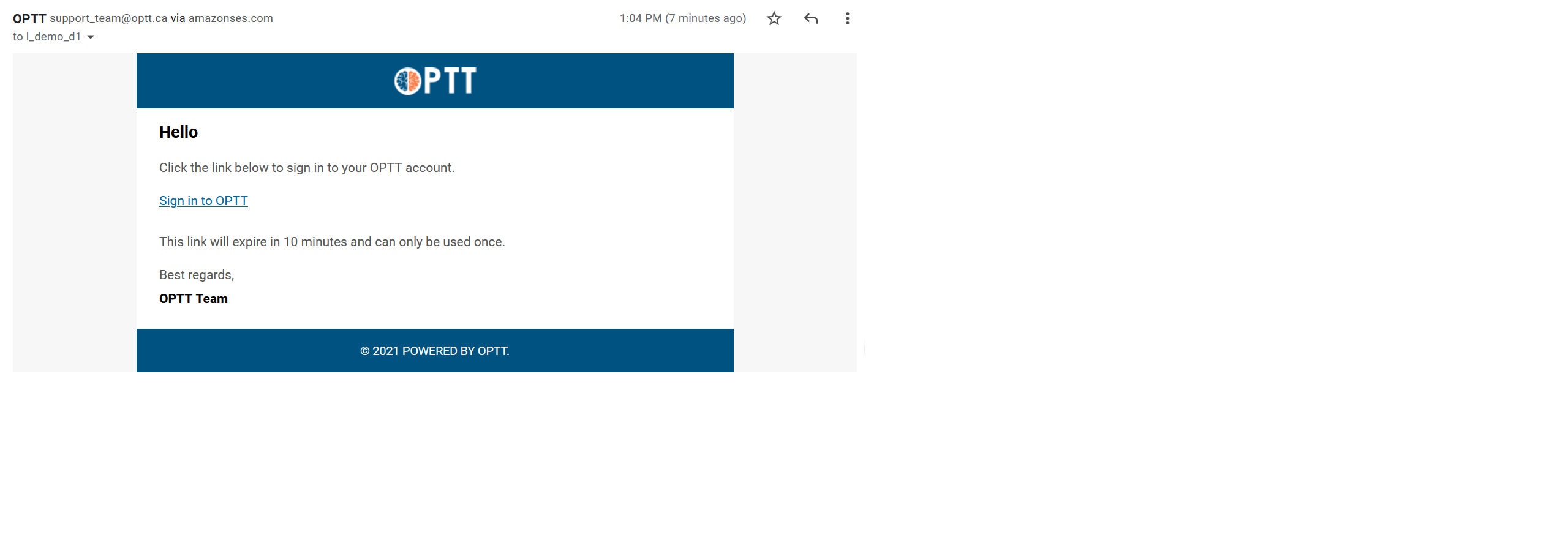
Updated 9 months ago
