OPTT Architecture Overview
An introduction to the OPTT system.
An introduction to the OPTT system and how to connect to the APIs of this system
We have provided some guides to help you get up and running as quickly as possible, and we are excited to have you on board. What follows is a technical explanation of OPTT's API integration process.
Integration Overview
Integrating OPTT's API into any other application involves two main components of our platform:
- UAA (User Authentication and Authorization): A web service to mint tokens for your users
- Data API: Endpoints to pull users' data from
To grasp how the integration with OPTT's API works, it is helpful to refer to the following diagram; in which it is assumed that you have a server-side and a client-side application (in orange). OPTT API's components and actions are shown in blue.
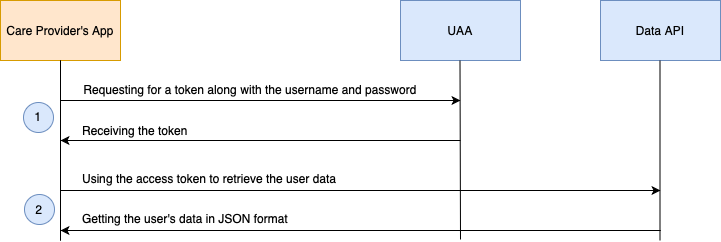
1: Care Provider's application calls OPTT's authentication service to request for a token, using the username and password that they have already been provided by OPTT. OPTT responds to their application with a token.
2: Care Provider's application calls OPTT's Data API to fetch the user’s data using the access token. The user’s data will be sent to the Care Provider in a normalized JSON format by OPTT.
Setting up Care Provider's Access Credentials
Care Provider's application will need credentials for the "Request" for getting the token. To do so, please contact the sales representative at OPTT API for a set. If you do not know your sales representative, please contact [email protected] to submit your request. Your contact at OPTT API must create applications on your behalf.
We will provide each Care Provider, with 3 test tokens for their convenience. These tokens can be used to test our system even before requesting the credentials. Please note that in this view, we have already created a Clinic for the Care Provider's convenience and they just need to use the following APIs to build inside the Clinic.
Client Token:
eyJhbGciOiJSUzI1NiIsInR5cCI6IkpXVCJ9.eyJleHAiOjM3NTgyMDY0ODksInVzZXJfbmFtZSI6ImxhbGVoQGNpdHJvbml0eS5jb20iLCJhdXRob3JpdGllcyI6WyJDTElFTlQiXSwianRpIjoiNGNhZTIyMDQtMWNkNi00NTJmLWFmOGItYjc0NWZkMjdmMGYxIiwiY2xpZW50X2lkIjoib3B0dC0wMmVlNzdkYy1hYzQ1LTQzNDQtODE3ZS0xN2NhNTJiNThiNWQiLCJzY29wZSI6WyJyZWFkIiwid3JpdGUiXX0.PON3BpI5KnDGxNHV3G-SfMiWDTcb2SQJJ5m5Mr9fKep_AMLSeJIeZzpnH6QSI2p_jgsaPZk9KYid7KJnfnjgLDYlQYQxj2fhvdyOkl6UY4OVwe1Vgr-3Zh6hibwDrrCcGUWQ_T3nTUTMyIpYGCAFck-Fz8EIxPj5MjOK2ImkFaqpIdfSFNRDV90IhdrR0qs0YptX9Hs6chP8EvQb_eJ4P-Hv5ZBT0WNvuzrcgflPqBjcge-eW0YO016ZqO15p-GPpHuqr-dSRFjciPG8RQhMytXZUAeHNXB9KtuFKMS9CDeD8bfHkl4bGjcdOdoTPWkfZ5Lj0RD393l-EmrrJ7ZZFACare Provider Token:
eyJhbGciOiJSUzI1NiIsInR5cCI6IkpXVCJ9.eyJleHAiOjM3NTgyMDY1MjEsInVzZXJfbmFtZSI6ImxhbGVoZGVobmF2aS5sZEBnbWFpbC5jb20iLCJhdXRob3JpdGllcyI6WyJDQVJFR0lWRVIiXSwianRpIjoiOTZhYWFjOTMtMmRjNy00NDM5LWE3YTUtNWI0MzAwYmNjN2NlIiwiY2xpZW50X2lkIjoib3B0dC0wMmVlNzdkYy1hYzQ1LTQzNDQtODE3ZS0xN2NhNTJiNThiNWQiLCJzY29wZSI6WyJyZWFkIiwid3JpdGUiXX0.cvGtZ8jjyREqzFr2kUOhh4HTDsJOD0Y4icAO9KOt42Z_B_HngqylOs_WbDiSKduObzvfTHraDqEIxZJtAzK9YujjKcy9uKfPH_9GR-qcuFNrlrJMREib2AMzUXi9Gsqgh-hNsp1uNhlQzQuzSoKo1rAnuF6HC2m1BU77cbVnrwTdbP6e8jJz21dvav1JSUVZiqiyxVbUY2f8IA8n-sXf_284-4shnkkggbgIPTW88Jd_UOp-w2UZ-lKRWfRmKlhRVM37iamWw0hGOIW3jOJc6_fc1ce-I2O7YYBNkYdwLooBaVzXG0ja8w1PTrHBml95PcmzDLp2zg-4CRpjczSk4gClinic Token:
eyJhbGciOiJSUzI1NiIsInR5cCI6IkpXVCJ9.eyJleHAiOjM3NTgyMDY0NDQsInVzZXJfbmFtZSI6ImxhbGVoQG9wdHQuY2EiLCJhdXRob3JpdGllcyI6WyJDTElOSUMiXSwianRpIjoiMjU5NTgwMTAtZWVkMC00MThkLTlmNzctZWU1YzA3OWU0Mzc3IiwiY2xpZW50X2lkIjoib3B0dC0wMmVlNzdkYy1hYzQ1LTQzNDQtODE3ZS0xN2NhNTJiNThiNWQiLCJzY29wZSI6WyJyZWFkIiwid3JpdGUiXX0.Qx07ooEYUh_i6p-ieR1w__IKj8AxIC7qeOXRHYRqJkh1IYo_wGmM1zv_qaiB9e9Gxk9yob8NalQsyJ5Knte08vyEg3bAF94fey1rXBjbmgwsLtz9lH2GaIqyw030vCv7fbbw1q-R2-drM31dRmhRy981gykA0Vo-F2ypOnYeu7FcJJxLGVs8Tu4bImCDNsKeqkCj81R_j3YFu1uigYjPbWzCRFG6xKATJrGU-fFhbr_m-WpiIIFZCoi12EK18C_Ikf1ClBDk78GHYEs6NFb4hH7Hmd5yQjDHwtgQb78uzWMUS7jQYtYw7W3tULCT3K_FZRJBNwMxWAbRMHQVcLoFRAUpdated 9 months ago
